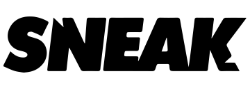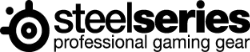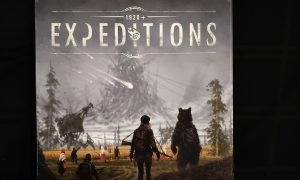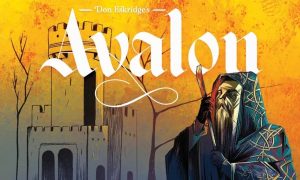Are you the person who’s still trying to hold your camera to your chest in the mistaken belief that it’ll somehow make your videos steady? Do your shots end up making people say “Sorry, I couldn’t watch it – too much movement”? What you need is a steadying device. I’ve recently spent several weeks using one of the most versatile gimbals I’ve ever used. If you’ve got a mirrorless camera, heads up – you’ll want this in your kit.
I’ve used Hohem devices in the past, so when I had the chance to check out their newest gimbal kit, I jumped at the chance. The Hohem iSteady MT2 is built for not only mirrorless cameras, but also action cameras and phones as well, making it easily one of the most versatile and flexible gimbal setups on the market. There are a ton of new features on this new flagship from Hohem, so let’s break it down.

If you opt for the Kit version (and you should, even at a $50 premium), you’ll find a wide variety of goodies come with it. Naturally you’ll get the iSteady MT2 gimbal, as well as seven different camera control cables. You’ll also get a tripod, a mobile phone quick-release mount, a quick release plate, an L-bracket (we’ll talk more about that later), and a small module with a light on it. This last item is an “AI Vision Sensor”, which is to say it uses AI for subject tracking and also adds a fill light ring to help frame your subject with light. Also included in the bag is a gimbal charging cable, two spare thumb screws, and a thumb screw wrench that magnetically sticks to the L bracket. All of this, plus the manual, fits cleanly in a semi-soft storage case that will easily fit inside of a backpack.
In terms of overall size, the iSteady MT2 is 225x105x309 mm, weighing in at just 653 grams or roughly 1.4 pounds. The weight recommendation is 2.64 pounds, which makes it perfect for cameras like mine – a Canon M50 MK2. There’s a full compatibility list right here, so you can check to see if your camera is supported before you make the leap.

Right out of the box I was impressed with the overall build quality. My previous Hohem was built specifically for action cameras and all of the parts felt like they were built for being light weight over being reliable. This one is built to last. The grip fits the hand nicely, and has a rubberized texture to ensure you can maintain your grip. The knob on the side used for adjusting the roll and vertical movement has a similar rubberized texture. All of the buttons have a solid clicky-ness to them, and none of them feel soft or spongy. The parts in the kit are of equal build quality, with cables that feel like they have some quality to them, and accessories to match. Overall, it feels every bit as solid as my other gimbals at twice the price.
One of the most important parts of whether you’ll use a gimbal frequently is how difficult it is to balance. Some gimbals do it well, and some are a struggle. I’m glad to say that the iSteady MT2 is in the former category. It balances like any other gimbal, but the printed measurement lines make it easy to eyeball it most of the way, requiring only a slight nudge to get it to line up perfectly. Once it’s mostly there, the gimbal will balance out the rest, so it doesn’t have to be perfect – just know that the more “off” that balance is, the more battery you’ll use, so spend the time to learn how to balance the rig.

Speaking of battery life, this device has some impressive longevity – roughly 17 hours of it, in fact. Better still, it’ll hold a charge without “leaking” much battery life. I had mine unplugged and uncharged for over two weeks and it was still over 75% – right where I left it. With the included cables, you can charge your camera, or you can backfeed from the camera to the gimbal, so use that pool of power however suits your use case best. I found that I could charge from empty to full in about 3 hours.
Before you can balance the camera, you’ll need to determine how much control you want/need. If you just intend to use the gimbal portion, without camera controls, then simply install the L-Bracket, slide the camera to the correct leveled position, and get to work. If you want control, however, you’ll need to use one of the included cables. My Canon M50 MK2’s controls are on the right side of the camera, meaning I had to push the camera slightly further away from the central control arm. The problem I ran into was the cable itself.
The cables included are well made and high quality. They have pigtail bodies to ensure they don’t end up in your shot, and generally speaking they come straight out of the side of the camera body. Unfortunately that cable came out too far from the body to allow me to balance. I needed an adapter. Heading to Amazon, I found an L-shaped one from a gibberish-named Chinese company – “rgzhihuifz” to be specific (I’m sure they’ll totally exist next week!). Surprisingly, this adapter worked perfectly, allowing me to safely route the cable upwards and away from the control arm, allowing it to move freely as intended. This is something I hope that Hohem can fix in the next iteration – a ribbon cable style would allow the gimbal to work with all cameras.

The control layout on the gimbal is familiar, but with a few optimizations. If you’ve used a gimbal before, you have a pretty good idea what you are in for – a control knob on the left, a trigger in the front, a touchscreen facing you, etc. There are a few buttons for changing modes where you can easily hit them with your thumb, and a start/stop button for recording. That start/stop button also hides a cool function, if your camera supports it – zoom. Pushing the ring that surrounds that button left or right will zoom the lens closer or further away. My particular camera doesn’t support that, but there are many that do. Another awesome addition is the timelapse controls. Without opening the app, you can set your various points for a timelapse, allowing the camera to slowly move across a scene. This is useful for tracking things like the moon’s movements, a sunrise, or things like watching a 3D Printer slowly bring something to life.
As I mentioned, this device is flexible, allowing you to use a phone or action camera like a GoPro. Switching to a phone, all of the functions I mentioned above are fully unlocked, and more. The paired application will allow you to do slow motion shots, motion tracked video using AI, action shots like corkscrews, and much more. It also tracks the camera’s positions and movements and can react accordingly. It’s impressive to see how well this works with a phone, but not a huge surprise given that they’ve had several prior phone-focused devices.

There’s a huge difference between the Hohem iSteady MT2 and any other gimbal on the market – the ability to quickly swap between horizontal and vertical orientation. Using the included L-bracket (if you bought the kit version!), you can hit the plate release and slide the assembly out, switching your camera or phone vertical, and then sliding it back in. You’ll have to re-balance that orientation axis, but the others should be balanced, or very close to it. With the baffling rise of vertical-oriented shots, the iSteady MT2 can handle that transition in about a minute.
The OLED display is located above the grip, and it’s bright and responsive. It shows what shooting mode you are in, Bluetooth connectivity, as well as things like roll and yaw degrees. If you have a GoPro attached, you can use the Quik pairing system, and the OLED will display that it’s connected to reflect that.

The magnetically-attached AI module has a fill light on it, which is handy as it means you won’t need a secondary light to get a good shot. Not just a white light, it can also be changed to just about any color, meaning you can provide a bit of personality to your shot with some additional lighting choices. Point the AI module at your subject and then have them give the “OK” symbol with their hands to start the recording – you’ll see a green light to confirm that you are good to go. When you move, the camera will too, tracking you and recording the entire time. I found this to be incredibly accurate, more so than others I’ve used from cameras with built-in trackers. Even standing more than 30 feet away I was able to move around and have the iSteady MT2 stay locked on. Holding your hand up in the “Stop” position will stop the tracking and recording. Other AI-powered gimbals have relied on the processing power of my phone to accomplish this tracking task, and with wildly divergent results. Here it’s locked on and works flawlessly. As impressive as this is, it’s when it is combined with action shots that this camera does its best work.
Getting those crazy underslung shots is difficult. Well, they aren’t for the iSteady MT2. Switching from holding the rig at maximum lift above my head to slinging it low to grass level was no challenge, and I was able to do it incredibly quickly without the servos jerking. Better still, when you use AI to track a specific person, you can pull those same shots that are eye-level with the trucks on a skateboard, ensuring you catch those impossible-to-replicate shots. Here are a few quick demonstrations of me swinging from max height to low angle shooting mode and running around my lawn like a crazy person. My apologies about the occasional focus issues – this was more about movement of the gimbal.
In addition to the OK and Stop symbol, you can also use both hands to make the framing “football goals” symbol. This symbol will allow the camera to re-frame the shot, if your subject isn’t centered and you’d like them to be. Or you can frame a shot where you are slightly off center, if the background is more important than the subject.
If you need to mount additional items to the device, there are two that are attached to the arms – one on top, and one hanging off the side. This will affect balance, so be mindful. The third is attached to the body, so you can attach there without causing any balance or battery use impact. All of these are quarter inch threaded connection points, just like the one on the bottom to attach the tripod. Most often you’ll likely attach an accessory like an external microphone or to use the included phone mount to keep your device handy. I did find that I had to remove my phone case as the holder is very tight, but your mileage may vary.

Ultimately the only real downside of the Hohem iSteady MT2 is that weight limitation. Full frame DSLR cameras are likely to tip over that 2.64 pound mark, and depending on the selected lens, so might a mirrorless one. Any action camera or phone will work fine, but be mindful to check the list of compatible cameras in the link above. Going above that max payload can burn out your gimbal quickly, so please don’t do that.
The Hohem iSteady MT2 is completely unique in a number of ways. The AI tracking is truly next-gen, and is a game changer for action tracking. The fact that it doesn’t require an application means you can run it on devices that don’t normally support such things, including most mirrorless cameras. The mount flexibility is equally as impressive, though I doubt you’ll be swapping orientation frequently during a video session.

As always in our hardware reviews, the last thing we talk about is price and warranty. The Hohem iSteady MT2 carries with it a 1 year warranty, and a 2 year extension on Amazon will run you an additional 50 bucks at the time of writing. The MSRP on the Kit version of the gimbal is $329. That’s in line with other gimbals in this category, but with the added flexibility and AI tracking, it’s practically two gimbals in one. In my mind, that cuts the price effectively in half as I only need to carry one gimbal for all of my smaller devices. That makes it the best price to performance ratio gimbal in this category, and it’d be impossible not to recommend it.
Ron Burke is the Editor in Chief for Gaming Trend. Currently living in Fort Worth, Texas, Ron is an old-school gamer who enjoys CRPGs, action/adventure, platformers, music games, and has recently gotten into tabletop gaming.
Ron is also a fourth degree black belt, with a Master's rank in Matsumura Seito Shōrin-ryū, Moo Duk Kwan Tang Soo Do, Universal Tang Soo Do Alliance, and International Tang Soo Do Federation. He also holds ranks in several other styles in his search to be a well-rounded fighter.
Ron has been married to Gaming Trend Editor, Laura Burke, for 28 years. They have three dogs - Pazuzu (Irish Terrier), Atë, and Calliope (both Australian Kelpie/Pit Bull mixes), and an Axolotl named Dagon!

With unrivaled AI control, an excellent app, and the flexibility to switch between vertical and horizontal shooting inside of a minute, this is three gimbals in one. Just make sure you’ve got the right adapters, or that it’s on the compatible list.
PROS
- AI tracking is a game changer
- Excellent anti-shake tech
- Incredibly easy to balance
- Flexible for most camera types
- Incredibly fast to transition between high and low shots
- Excellent battery life
CONS
- Cables may require a third party adapter to fit
- 2.64 lbs is the max weight
See below for our list of partners and affiliates: